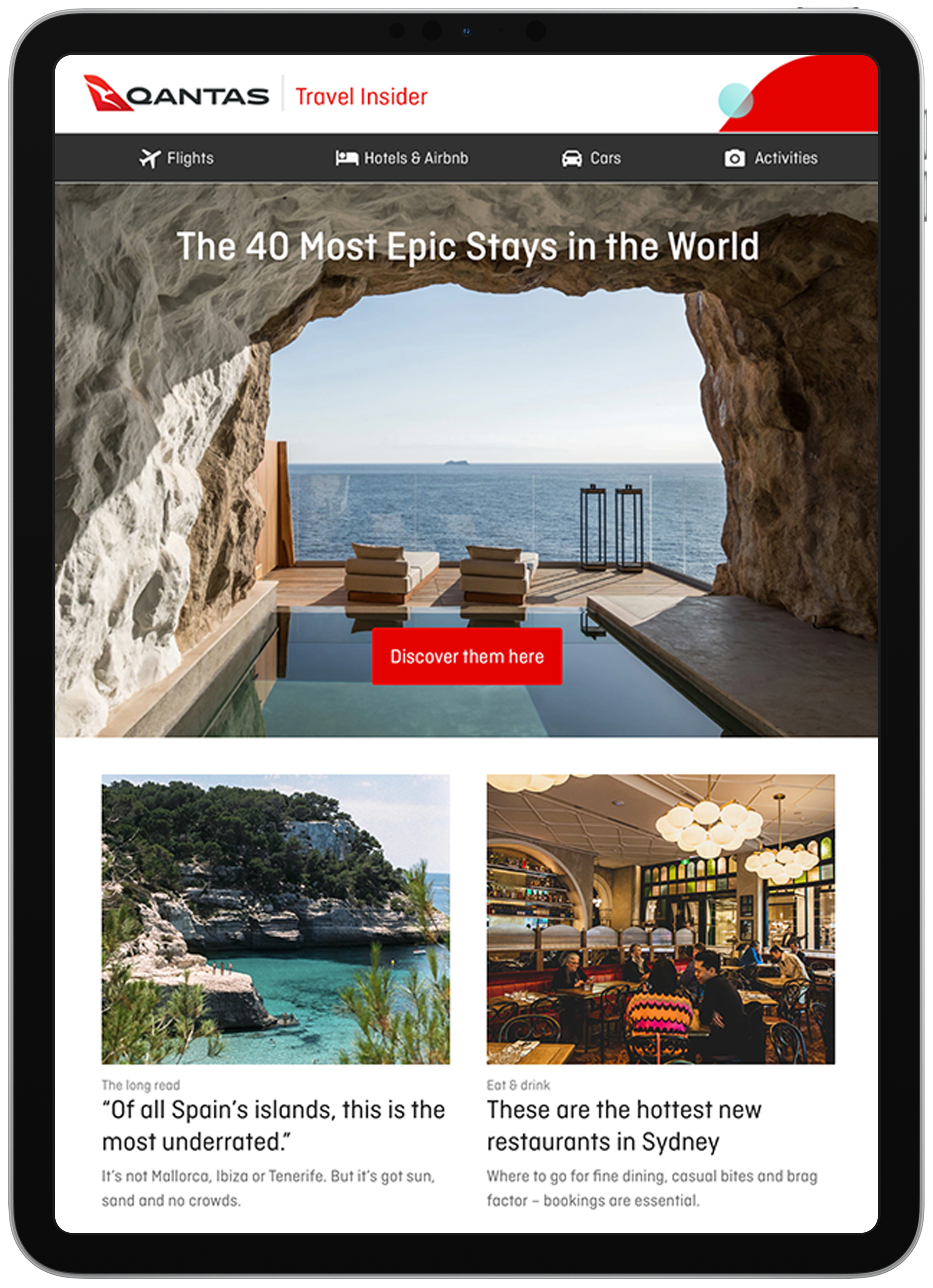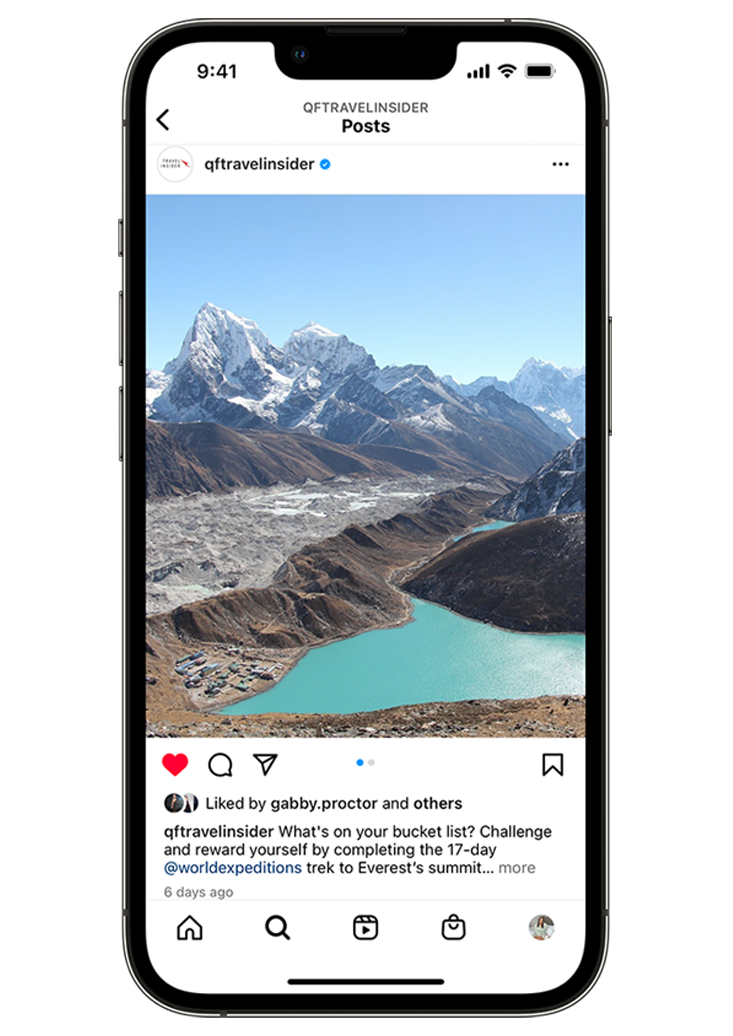The Best Tips For Using Your Phone Overseas

The days of wandering the world with an occasional phone call home are long gone. Our smartphones are our pocket concierges when we travel: as well as helping us to stay connected to loved ones at home with texts and video calls, it’s how we book our next hotel, find our way around a new city and, of course, take and post photos to show what a great time we’re having.
But if you don’t have a plan, roaming the world can cost big bucks. These are eight of the best ways to travel overseas with your smartphone without coming home to a shocking bill.
Before your trip, check if your phone is compatible with foreign networks
Australian phone networks rely on GSM technology, which is standard in most countries around the world. This means your phone should work across the majority of central Europe, Asia, the US, the UK, and New Zealand. Other countries may use a mix of technologies to power their mobile networks, so it’s a good idea to do a bit of research to make sure there’s a provider that supports your device, especially if your destination is remote or in a country that may have less mobile infrastructure.
Is your phone unlocked?

Once you’ve established that your phone will work in the country you’re travelling to, you’ll need to check if your phone is unlocked – it may be restricted to use on specific networks. The good news is that most phones sold in Australia are unlocked by default, especially if you have purchased your phone outright, if you bought your phone from the manufacturer or a shop rather than via your mobile provider, or if your phone is on a postpaid plan. If you purchased your handset with a prepaid SIM, it is more likely to be locked. If this is the case, you will not be able to use an alternative SIM until your device is unlocked, which can usually be done either by your telco or a third party technician for a small fee.
Ensure your phone plan includes international roaming
If you're on a contract with one of Australia’s biggest networks then you will have international roaming as standard, usually for a set daily rate depending on the country you’re visiting. If you're with a smaller provider, international roaming may not be included in your contract and you’ll need to purchase an overseas data package. Regardless of your telco, roaming charges can mount up over the course of your trip. The decision on whether or not to incur the cost of international roaming – which for the major networks is usually between $5-$10 per day – should come down to how much you intend on using your phone during your holiday. Will you be making a lot of phone calls or consuming a lot of data? Will you be regularly away from Wi-Fi sources such as your hotel? If the answer to these questions is “yes”, getting a prepaid or overseas SIM is your best option (details on that below). If the answer is “no” and you intend on leaving your SIM card in your phone during your getaway, it’s important to switch off data roaming (when you’re not using it) and certain data-hungry apps to control your roaming spend. This can be done via your phone settings.
Buy a pre-paid travel SIM before you leave

Before you depart Australia, you can purchase a pre-paid SIM card for the country or region you’ll be visiting which provides data, call and text allowances. This allows you stay in control of your spend and top-up the SIM card if you burn through the initial allocation. Buying and activating the SIM in Australia also means you’ll have an Australian number to provide to your contacts and will be connected from the moment you touch down in a new country.
How to set it up: Purchase a travel SIM from your telco, the airport or Australia Post outlets. They start at around $25 depending on how much data you want and where you’re going. You will need to specify the region you’re travelling to before purchasing a pre-paid travel SIM.
Buy a pre-paid SIM when you arrive
Take advantage of local rates by buying a pre-paid SIM card with lots of data when you arrive at your destination. The data allowance is usually larger than what you will get with a travel SIM in Australia – anywhere between 5GB and 30GB – which means you can stay connected to friends and family at home through apps such as FaceTime, Skype and WhatsApp. Though you'll be able to make local calls (handy when trying to nab a table at the hottest restaurant in the city), you won’t be able to call Australia without incurring extra charges.
How to set it up: Before you leave, ask your Australian operator whether your smartphone is locked to the network. If not, it’s simply a matter of inserting the new SIM when you arrive. These are usually available at the airport or from a phone or convenience store.
Get a Travel eSIM
If your phone supports eSIMs, getting a local SIM card is even easier. All you need is Wi-Fi at your destination to initially download the eSIM and you’re all set. There are a wide variety of eSIMs available that cover multiple destinations including pan-Europe, pan-Asia, and North America, as well as specific destinations if you’re only planning on visiting a single country.
Create a Wi-Fi hotspot for your family
Save money and encourage your teenagers not to wander off in search of Wi-Fi by keeping all your family’s devices connected with one pre-paid SIM card you can use as a hotspot rather than shelling out for several SIMs. Simply choose one with plenty of data.
How to set it up: Follow the instructions above for activating your SIM and change the generic password assigned by the phone to a more secure one of your choosing to share with your family.
Just use Wi-Fi
If you want to really save money, keep your smartphone on flight mode and just use Wi-Fi wherever and whenever you can find it. It’s available pretty much anywhere you want to stop and rest – hotels, restaurants, cafés, shopping centres – and some cities around the world, such as Seoul, Helsinki and New York, offer free Wi-Fi in select spots around town. You won’t be able to make or receive calls but can stay in touch and plan your trip using data.
How to set it up: Simply select the available Wi-Fi network and carefully read the terms and conditions – most services will require you to enter your email or other information. Exercise caution when using free Wi-Fi as its possible for someone else on the network to snoop on your information. It’s a good idea to buy a VPN (virtual private network), which can be purchased for as little as $5 a month. This protects your connection and is like have a private tunnel to the internet.